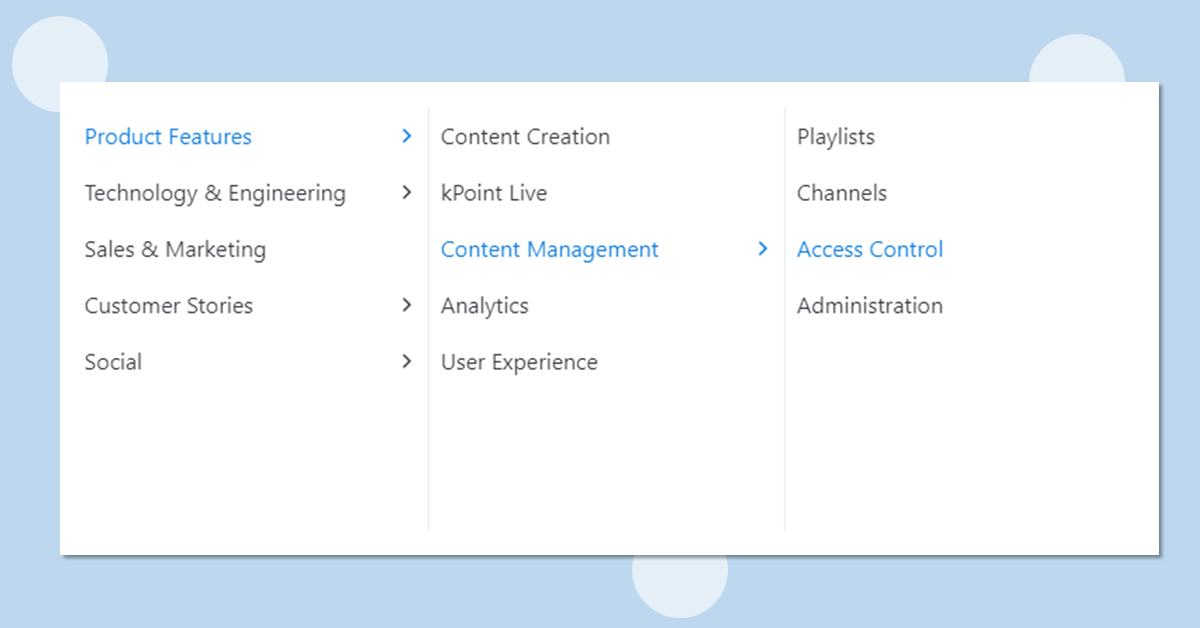This website uses cookies so that we can provide you with the best user experience possible. Cookie information is stored in your browser and performs functions such as recognising you when you return to our website and helping our team to understand which sections of the website you find most interesting and useful.
Get Real-Time Updates on Trending Videos
Our algorithm ensures you never miss an engagement opportunity
When uploading new videos, you need to know what’s working and what isn’t — and you need this information at the earliest. That’s why we have updated our algorithm to bring you real-time updates on trending videos. When you log into the kPoint video platform < 1 hour after uploading new content, you’ll be able to check if it’s trending.
The algorithm analyzes several parameters of engagement to give you accurate insights and not views alone. After the update, the trending videos section of the platform will change dynamically throughout the day to reflect insights from the new algorithm.
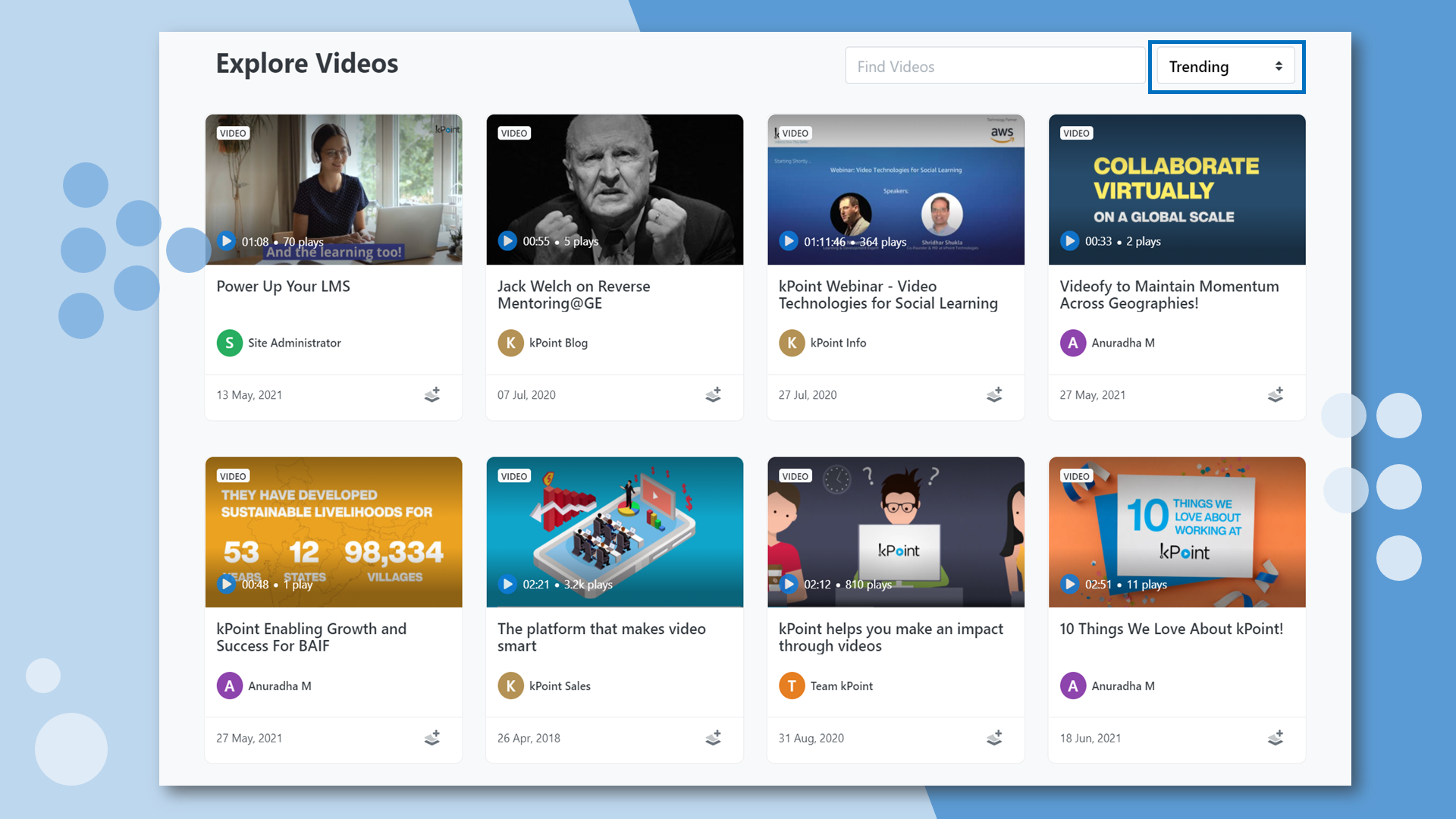
Increase Reach
Reuse top-performing videos to reach a wider audience.
Reward UGC
Recognize user-generated content (UGC) that’s gaining traction.
Enhance Quality
Distill best practices from videos that reach popularity, fast.
Enrich Videos With Clickable Annotations
Hold audience attention by enabling interactive and informative video experiences
A video can be worth several thousand words, but sometimes you need the power of text to enrich video content. Our latest Studio update gives you this capability in the form of Clickable Annotations. You can now add text labels and call-outs when working on a project in Studio.
Annotations could simply tell the viewer a little more about what they are seeing on the screen or carry a phrase like “click here,” hyperlinked to a webpage of your choice. You can configure the color, background, placement, duration, and more annotation traits to better control the storytelling.
Elevate Explainer Videos
Highlight specific elements, give directions, and aid retention.
Prevent Disengagement
Embed supporting content, so viewers don’t need to navigate away.
Drive Interactivity
Use strategically placed texts and callouts to create interactive walkthroughs.
Custom User Navigation
Seamless content filtering for better experience
Library feature helps centralize the classification of the content, which simplifies user navigation and makes it easy to find the content right from the home page. You can define a multilevel structure for organizing your videos into various folders or buckets, making it easy for viewers to browse and find the required content.
This is useful to manage all the video content in a structured manner on your portal. Once the structure is defined, the authors can tag their videos so that they appear into the relevant folder.